Introducing Speed Report – Google Search Console’s Latest Feature

Page speed has been at the top of Google's priorities for a while now, ever since they announced it as an official mobile ranking factor in July 2018. That itself was enough to make marketers adjust their focus, but last month Google took it one step further.
In November, the search engine giant announced that they plan to add a badge of shame to websites that load slowly in Chrome.
Introducing Speed Report in Google Search Console
At a time when it looks like Google are simply penalising websites for slow speed, they’ve also thrown a lifeline, in the shape of a new tool that can be found directly within Google Search Console.
Speed Report is Google’s latest tool, which allows you to monitor URL’s in bulk and quickly identify areas of improvement across your site. Some may say that there’s not a need for it, with tools such as GTmetrix and PageSpeed Insights performing the same task for years.
Where the new tool comes into its own is on the analysis of large websites. Unlike other tools, which leave users running through thousands of URL’s individually to find problems, Speed Report pulls data from the Chrome User Experience Report and automatically groups URLs into the categories of “Fast,” Moderate,” and “Slow.” What this does is provide an excellent overview of a websites page speed, with the option to drill down to a more granular level if required. Common issues are grouped and can be clicked to provide further details pulled directly from PageSpeed Insights.
In the words of Google: "The report is not designed to find the status of a specific URL, but rather to see your site's performance as a whole, and troubleshoot issues affecting multiple pages on your site"
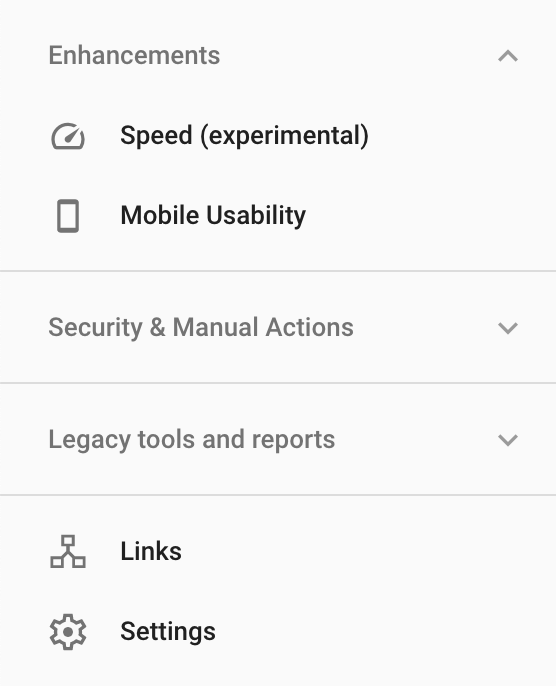
How is Fast, Moderate and Slow Determined?
Speed Report uses two metrics to categorise your page.
- First Contentful Paint (FCP): The time taken from when the user requests the URL until the browser renders the first visible element.
- First Input Delay (FID): The time it takes from when a user first interacts with your page (e.g clicking a button) to the time when the browser responds.
Google will always categorise the URL based on the slowest time attributed. If a URL has fast FID but slow FCP, the website will be categorised as slow. These metrics will be evaluated for both mobile and desktop, so you'll see a categorisation for both devices.
Sharing Your Findings
Google has made it really easy to share your findings with your web developers. It follows the same format as their other platforms such as Google docs and sheets, where you can quickly turn link sharing on and copy a URL.
Anyone with the link will have direct access to the current page, plus any validation history for the particular issue. It will not provide access to any other part of search console which is handy if you're using multiple digital agencies!
When Should You Use Speed Report in Search Console?
Google recommends using this report to provide a quick overview of a websites speed over time and for tracking fixes when new deployments go live. This should become the go-to tool for marketers looking to gain a quick insight into how their website is performing in terms of speed. Bear in mind though that the tool is still in its experimental phase, as you’ll see from the message in Search Console, so expect some changes over the coming weeks.
Head over to Search Console and check out your page speed report.
If you need help with Google Search Console, or you’re concerned about the speed results that you’re seeing from the new search console report, please get in touch with our team and we’ll be happy to help.
